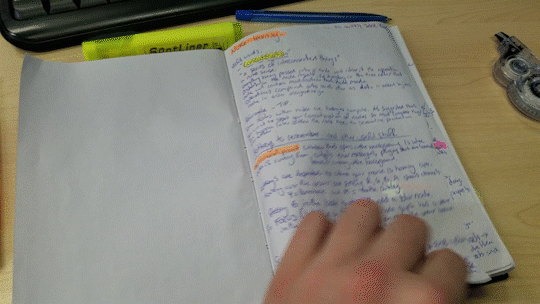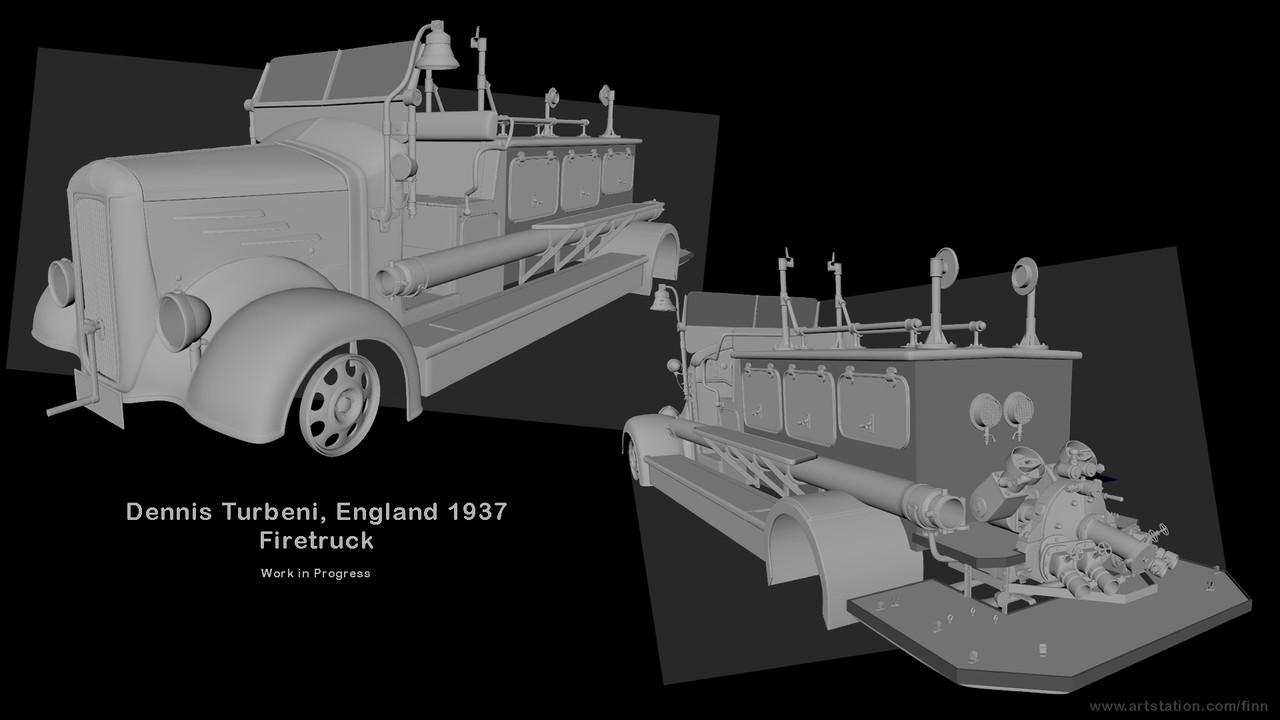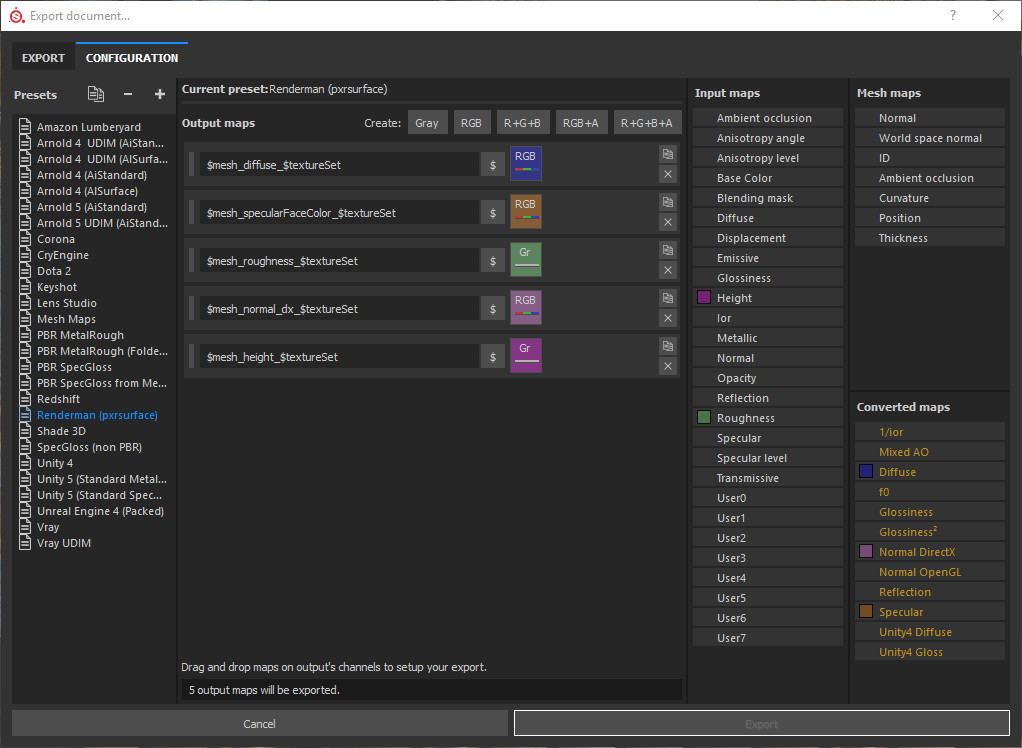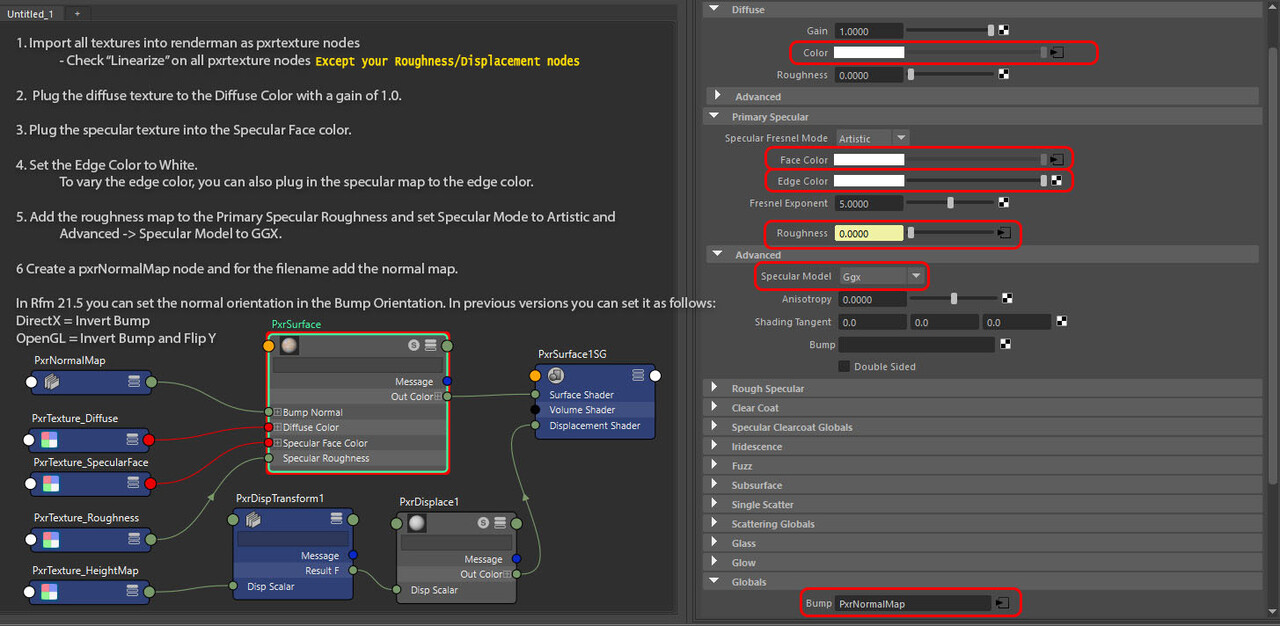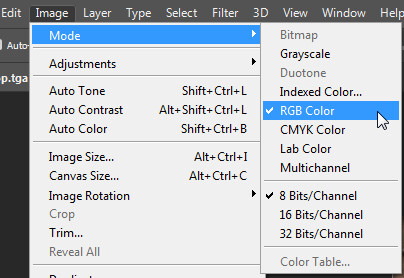As some of you might already know,
I have been working at the Academy of Interactive Entertainment for a few years now.
And from time to time I will share some of their work they have been working on.
In 2018, I had the pleasure of mentoring a new batch of first years, through the ropes. :)
These students were new to 3D. Learning Maya, Renderman, Substance suite and Nuke for the first time.
A portion of VFX students within class had to group up and work on a client project to put their knowledge to the test. Soul Cartel were kind enough to work along side, the teachers, and students and give them a chance to create a short advertisement for their business.
The brief was that they were to complete a 15 second advertisement for soul cartel, which is a southern themed burger restaurant that has multiple locations around Canberra, Australia. They created storyboards and concepts/documentation and pitched them to Soul Cartel which they green-lit two concepts. (Below is their final advertisements back to back of what they completed under 2 months working 2.5 days a week on it).
Should also mention that, along side teaching them I had the support of Dan Miller, Thomas Magill, Ryan Ware.
Artists Responsible (Check out their Artstations!):
- Ivan Stavreski
- Kelsey Mutandadzi
- Kat Bramston
- Eilish McMahon
- Nathan Prior
- Katherine Jones
-
Jackson Gollasch
Overall, for the first time working with each other, and using source control to manage a mini production. They did really well.
I was fun to see them work together as a team and overcome hiccups throughout production. Great to see they all evolved together as a team and learn't a lot of lessons with this production that they can take onto the next.
I look forward seeing what they end up creating in their second year of study when they specialize in a specific skill or trade they end up choosing within the Visual effects industry.
Thanks for reading,
Finn