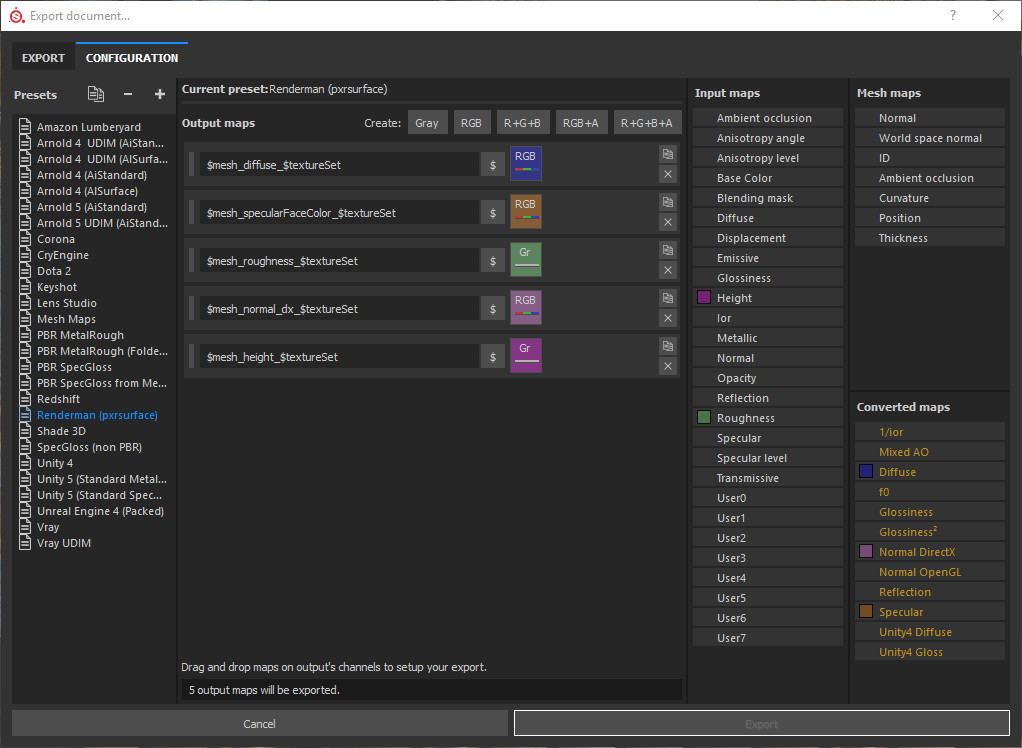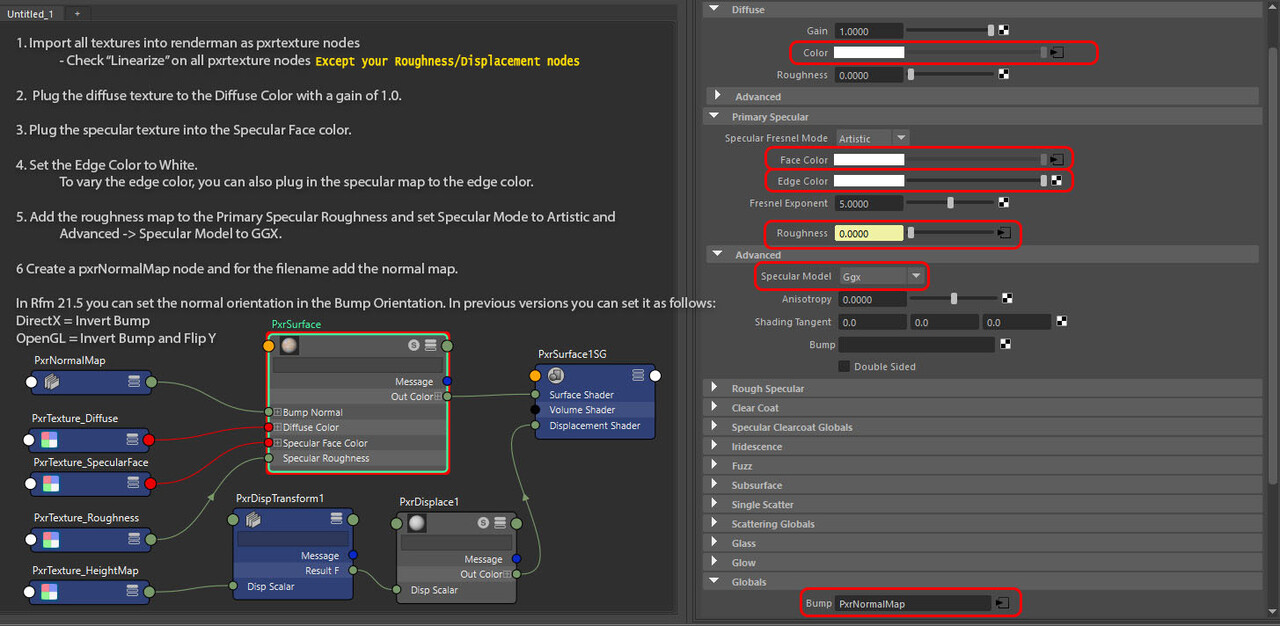Hey All,
Just wanted to share some information regarding the workflow of Importing substance textures into Renderman using the Pxrsurface Material. Most tutorials out there are using the outdated PixarDisney Shader. I thought to update it to the new Pxrsurface material.
There is some info from Allegorithmic on this matter, but it's not using the PxrTexture node which is critical for certain aspects of rendering. You could run into some issues/errors during render time if using the default Maya file node.
Here is my Texture Export Settings from Substance Painter for Renderman:
*Note: Some cases Renderman has an issue with converting grayscale images. Resulting in the roughness not working correctly or not converting to a .TEX during render time. I would recommend then probably storing the map into one of the Alphas of the preexisting textures and hooking it up.
And here is the import settings for Renderman for Maya using a Pxrsurface material:
More or less after this step you should be done and test your render.
Hope this helps someone in need.
If you have any questions or suggestions, let me know your thoughts or share it around.
Finn
----------
Edit 1: I should also note for Renderman 21, the roughness channel auto-selects the Alpha channel. So if you exported your roughness in RGB but not Alpha, It will auto load selecting the Alpha Channel, and the roughness will not work if Alpha is empty. So just check the wires and reroute it from the correct channel if that is the case.
Edit 2: Renderman 22, crashes when converting 'Indexed Color' or 'Greyscale' images (Usually roughness, or displacement)
So open up the exported file in photoshop and manually change it to RGB and hit save. This should resolve the crashes within the Renderman texture manager. And they should convert correctly. Or just choose RGB on export rather than greyscale on export.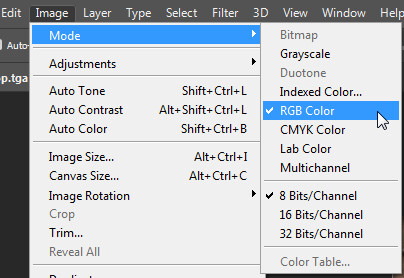
Edit 3: if you experience issues like the object is shiny when its meant to be rough etc. Ticking Linearize on Roughness and Displacement will change the contrast of the Black and White image. make sure they are unchecked.
Edit 4: Substance Painter 2020.1 (6.1.0) supports pxrSurface and pxrDisney Output Templates. No need for this guide anymore :)
https://docs.substance3d.com/integrations/renderman-substance-painter-196215693.html